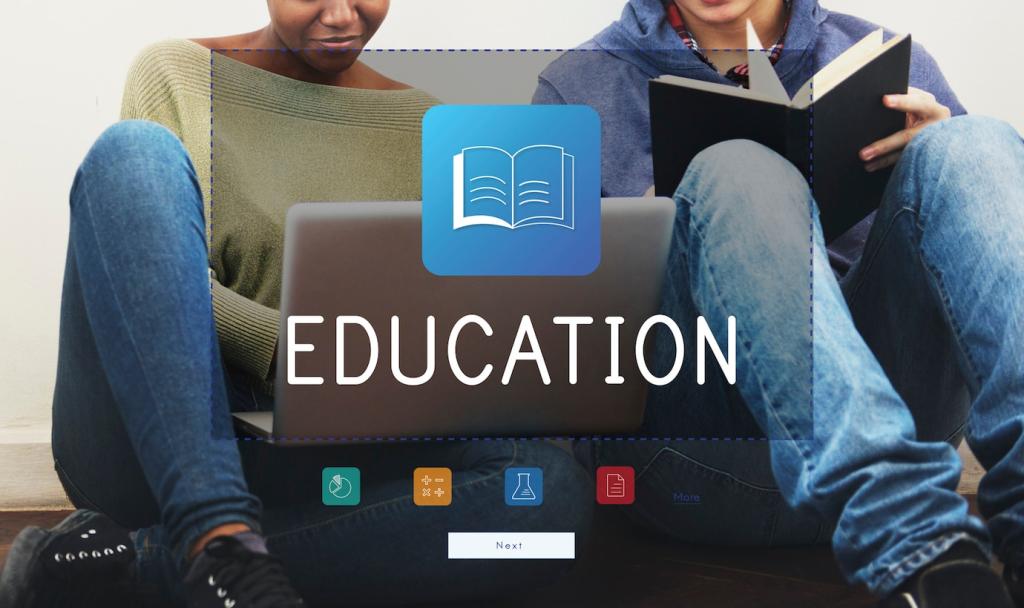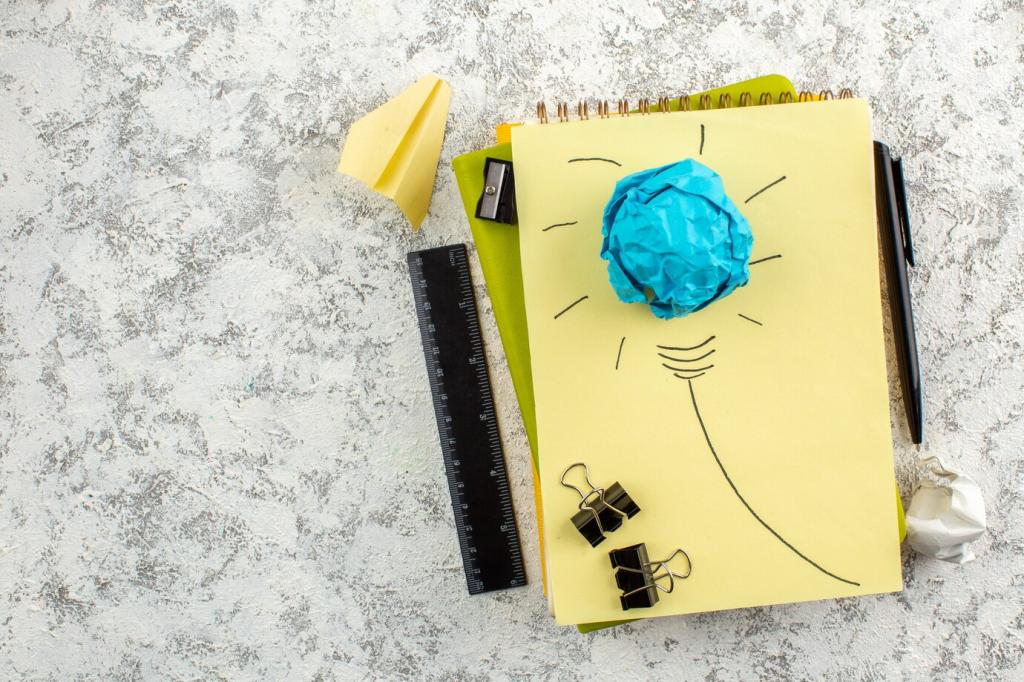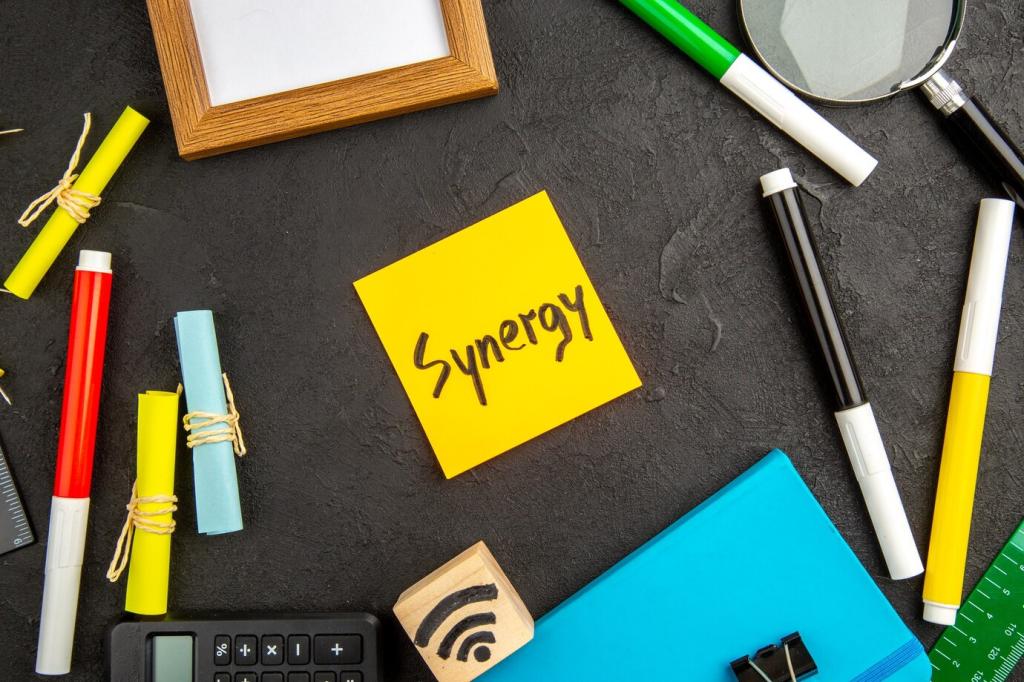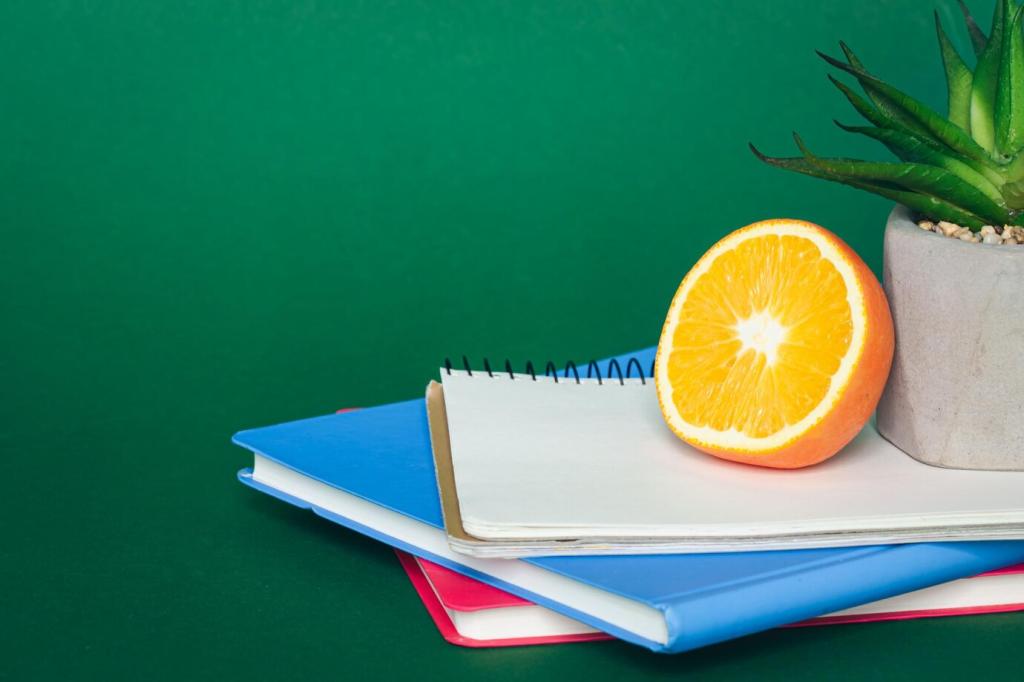Principles of User-Centered Design for Online Learning
Clarify what learners must be able to do after your course, then design backwards from those outcomes. Replace vague objectives with action verbs, realistic scenarios, and evidence of progress that feels earned. Tell us your top learner goal, and we will help map the path.
Principles of User-Centered Design for Online Learning
Create two or three lean personas, highlighting constraints like time, bandwidth, and prior knowledge. Map their journey across discovery, onboarding, lessons, practice, and completion. Listen for friction, then remove it. Share your persona insights in the comments to inspire others.